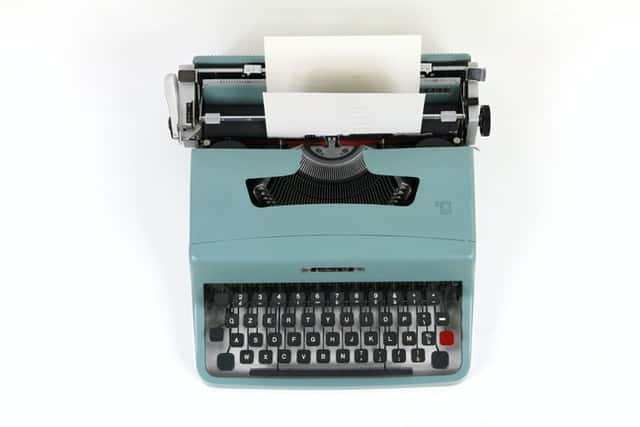Example Article
Markdown is a lightweight markup language, you can add some marks to plain text and convert them to rich and more semantics content.
you can write it by using any text editor, with some simple marks to format the content, like adding # symbol before some content separating with spacing, then these content will mark as Heading1 (Markdown supports mark content as 6 different levels). Markdown file extension is .md
Basic Syntax
Tip
Markdown basic syntax can refer to the following two websites:
Blockquote
Blockquote content
List
Unordered List
- list item one
- nest list item 1
- nest list item 2
- nest list item 3
- deep nest list item a
- deep nest list item b
- deep nest list item c
- list item two
- list item three
Ordered List
- list item one
- nest list item 1
- nest list item 2
- nest list item 3
- list item two
- list item three
Code
inline code npm install marked
block code
console.log('hello world!')
block code with some rows highlighted and specify the source file of the code
const languageColorMap = {
theme: '#a855f7',
bash: '#89e051',
shell: '#89e051',
html: '#e34c26',
javascript: '#f1e05a',
}
table
| First Header | Second Header | three Header | forth Header | fifth Header | sixth Header |
|---|---|---|---|---|---|
| Content Cell | Content Cell | Content Cell | Content Cell | Content Cell | Content Cell |
| Content Cell | Content Cell | Content Cell | Content Cell | Content Cell | Content Cell |
| Content Cell | Content Cell | Content Cell | Content Cell | Content Cell | Content Cell |
| Content Cell | Content Cell | Content Cell | Content Cell | Content Cell | Content Cell |
Extended syntax
Mermaid
Math Formula
inline math formula
block math formula
Tip
double click the formula can copy the corresponding LaTeX code to clipboard
you can check the KaTeX documentation to see which math symbols are supported